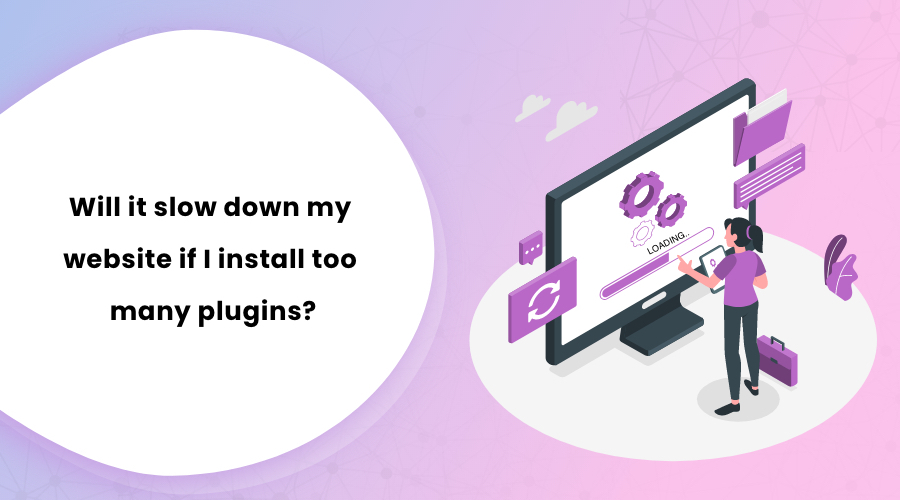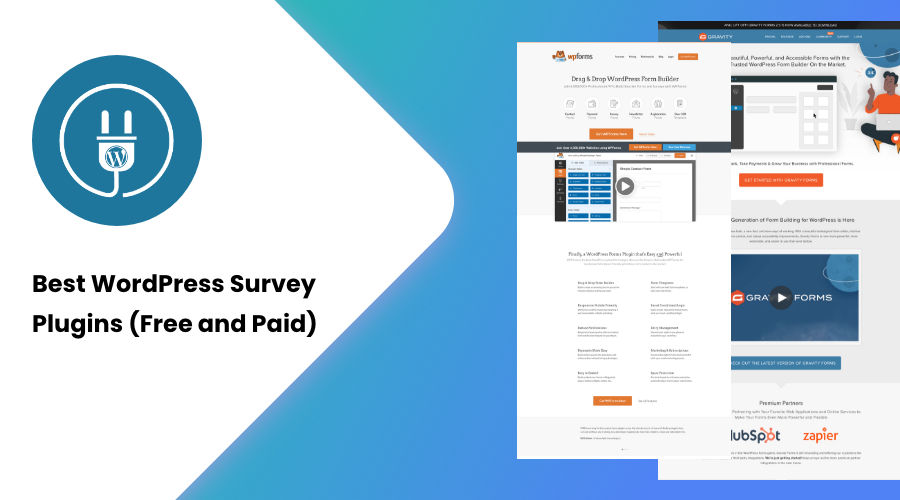Does your website take an excessive amount of time to load?
Well, one of the reasons for it can be your web images. You need an effective WordPress image optimizer if that’s the case.
Several optimization plugins will help reduce large image sizes. But, which one should you pick to get the best result? We are here to clear out your confusion on the best performing image compressing extension.

You can find a comparison of nine WordPress image compressors in this article. We aim to help you understand the distinct functionalities, compressing methods, and other features of these effective plugins.
Moreover, do you want to enhance other aspects of your website as well? If yes, check out the list of 36 best WordPress plugins for blogs. These extensions not only optimizes your images, but also backups your content, optimizes for SEO, and more.
Now, let’s dive into the content starting from the basics.
Why Do You Need a WordPress Image Optimizer?
One of the primary reasons for slow loading speed is massive image sizes. So, does it mean you should not add any pictures to your website? Obviously not!
Average web visitors won’t spend more than 15 seconds on your site. However, relevant and engaging images encourage users to spend more time browsing through your website.

You need to find ways to upload relevant images while still keeping your site lightweight. WordPress image optimizers are perfect for this purpose. They decrease image size while retaining its quality.
9 Best WordPress Image Optimizers
All of these optimization plugins have more than thousands of active installations.
1. Smush
Smush is an award-winning image optimizer that features a unique compressor algorithm. You won’t see any visible quality loss with this popular WordPress image optimizer. Also, it has more than a million active installations.

With Smush, you can compress, optimize, and shrink multiple images at once. The bulk Smush feature supports up to 50 images with a single click. This optimizing plugin even detects those images that are slowing down your site.
Smush Image Optimizer can process every image type for optimum results. Some of them JPEG, PNG, and GIF. It also supports several media library plugins. Examples include NextGen Gallery, WP Media Folder, WP Retina 2X.
Special Attributes:
- Supports Lossless Image Compression
- Provides Lazy Image Loading Feature
- Optimizes Images From Any Other Directories
- No Weekly, Monthly, or Yearly Limits
- Automatically Scans Every Images You Upload
2. EWWW Image Optimizer
EWWW Image Optimizer is a perfect solution for optimizing your site images to boost the loading speed. It compresses and optimizes every image that you upload to your site. This WordPress image optimizer supports unlimited file size.

You can also use this tool to convert your images into JPEG, PNG, and GIF file formats. EWWW Image Optimizer provides free backup storage for every picture it compresses. You can access the original version of those files for up to 30 days.
EWWW Image Optimizer lets you resize the image as well. If you are not satisfied with its automatic compression, you can set the default conversion quality. Additionally, this WordPress extension features SSL encryption for protecting your files.
Special Attributes:
- Provides Smooth Handling with Pixel-Perfect Optimization
- Includes Image Lazy Loading Feature
- Optimizes Your Site Images in Bulk
- Supports Media Library Plugins, like NextGen Gallery, and FooGallery
- Skips Previously Optimized Images
- Can Optimize Images From Any WordPress Folders
3. Imagify
Imagify is an easy-to-use image compressing and optimizing tool. You can set specific image sizes, such as width and height, or even percentage before compression. Imagify supports several plugins, like WooCommerce and NextGen Gallery.

You get three levels of optimization with this WordPress extension.
The ‘Normal’ compression is lossless and does not result in any quality loss. With the ‘Aggressive’ method, you lose some image attributes, but you won’t notice it. However, the ‘Ultra’ compression method gives the most optimized result.
Imagify provides a monthly maximum of 25 MB of images for free. You need to purchase its credit points to exceed this limit.
Special Attributes:
- Supports Unlimited Number of Websites
- Optimized PNG, JPEG, PDF, and GIF File Formats
- Receive WebP Version of Compressed Images
- Optimizes Images From Themes and Plugins
- Protects Your Files With Encrypted Connections
4. ShortPixel Image Optimizer
ShortPixel Image Optimizer is one of the best solutions for boosting your website’s load speed. This freemium WordPress image optimizer provides both lossy and lossless compression options.

You get to optimize both thumbnails and featured images with ShortPixel Image Optimizer. It even compresses the size of pictures from sliders and galleries, like the NextGen Gallery plugin. You can skip the already-optimized photos as well.
ShortPixel Image Optimizer optimizes every image when you upload it to your site. However, you can disable the option to auto-compress the photos if you want to optimize manually. This WordPress extension does not have any file size limit.
Special Attributes:
- Features Upto 90% of Compression Rate
- Supports JPG, PNG, GIF, PDF, and WebP File Formats
- Color Format Conversion From CMYK to RGB
- Works With eCommerce Sites Using WooCommerce Plugin
- Batch Image Optimization Option
5. Compress JPEG & PNG Images
Compress JPEG & PNG Images is a WordPress plugin that integrates two online image-compressing tools. These online tools are TinyJPG and TinyPNG. As the name suggests, this image optimization plugin supports the JPEG and PNG file formats.

Upon installation, Compress JPEG & PNG optimize every image present in your WordPress media gallery. You can choose to preserve the image details as well. These details include copyright metadata, creation date, and GPS location.
Compress JPEG & PNG lets you optimize images for multiple websites using a single API key. You can also download its WordPress mobile app. JPEG images’ compression rate is about 40 to 60%, and that of PNG format is 50 to 80%.
Special Attributes:
- Able to Compress Animation PNG File
- Optimizes Images Automatically After Upload
- Advanced Background Optimization
- Automatic Color Profile Conversion to RGB
- Supports WooCommerce, WPML, and Other Plugins
6. reSmush.it
reSmush.it is a free image optimizer tool that supports several Content Management Systems (CMS). It has more than 400K active installations on WordPress, Drupal, Joomla, Magento, and other platforms.

You can easily customize the compression factors in the case of JPEG images. Other supported file formats by reSmush.it are PNG, GIF, BMP, and TIF. reSmush.it provides advanced algorithms for picture compression and optimization.
reSmush.it features automatic image compression whenever you upload a new file. Additionally, you can enable/disable this feature based on your needs. You can also retrieve the original image by reverting the optimization settings.
Special Attributes:
- Creates a Copy of Every Optimized Image File
- Optimized More Than 8 Billion Pictures
- Supports Bulk Image Compression Feature
- Exclude Certain Images While Bulk Optimizing
- Features Up to 80% of Reduction Level
7. Optimole
Optimole is an image compressing tool that works in autopilot mode, without your need for intervention. It supports every image type, including Retina and WebP formats. You also get a lazy image loading feature for boosting your site speed.

Your web images look the same while they weigh 80% less due to this extension. Besides, Optimole further compresses your image size based on web visitors’ network speed.
Optimole produces responsive images after optimization. So, your audience can browse them on every device without ruining its dimensions. Additionally, this WordPress extension adds a watermark to each of your images after compression.
Special Attributes:
- Easy Tracking and Monitoring of Server Space and Bandwidth
- Lossy and Lossless Compression Options
- Includes Smart Cropping Feature
- Compatible With Popular Page Builders
- Custom Image Lazy Loading Mechanism
8. Optimus
Optimus is a smart compressor of images and plugins in WordPress. It can reduce the size of website pictures by up to 70%. Besides, you get a lossless compression functionality for PNG images and a slightly lossy for JPEG formats.

When you upload a new file to the media library, Optimus sends them to its server for compression. After optimization, it gets back the images and saves them to the library. You will see the percentage value of the reduction for each photo.
You get three versions of Optimus, one is free, and the other two are premium. All versions of this WordPress extension lets you compress unlimited images. This image optimizer also supports bulk compression.
Special Attributes:
- Supports WooCommerce, WP Retina 2x, and other plugins
- Protects Your Data After Compression
- Enable/Disable Auto-Optimization While Uploading
- Minimum System Requirements
- Provides Security With SSL Encryption
9. Kraken.io
Kraken.io is an ultra-fast image optimizer that helps you save bandwidth and storage space. This WordPress extension lets you optimize files of up to 32 MB of size. You can compress your images with both lossy and lossless optimization methods.

Thousands of brands around the world rely on Kraken.io to optimize their web images. Some include Tesla, Dell, GoDaddy, HubSpot, Nasdaq, and Kaspersky. This plugin has compressed more than 4 billion pictures as of now.
Kraken.io supports JPEG, PNG, and GIF file formats, including animated GIFs. Besides, you can preserve the details of your images before compressing them. Such information includes Copyright, Geotag, Orientation, and others.
Special Attributes:
- Optimizes Images for All Display Devices
- Bulk Image Compression Feature
- Reduces Images’ Size to its Tiny Fraction
- Includes a Free Plan and Five Premium Packages
- Automatic Image Orientation with EXIF Value
Hands-On WordPress Image Optimizer Comparison
We will compare all nine WordPress image optimizers to find out which one of them performs best. In this process, we will take two images of different file formats, JPEG and PNG.
After each image optimizer compresses the images, we’ll write down the results on two different tables. But, our test may not be accurate in terms of relative comparison. That’s because every item features multiple settings and adjustment modes.
For instance, Imagify features three compression levels, Normal, Aggressive, and Ultra. However, Kraken.io has two adjustment options, Intelligent Lossy and Lossless.
If we compare the Lossless option of Kraken and Normal level of Imagify, it won’t be accurate.
Therefore, we’ll test the performance of these plugins in their default settings. Most of the users prefer to optimize their images right after they install a relevant plugin. Though this measurement might not be a perfect approach, it still gives a basic idea.
Comparison of JPEG Image

We used the above picture as our test subject to compare the performance of each WordPress image optimizer. Here is the table that shows the compression result for all the plugins. Its actual size is 934 kb.
| S. No. | Image Optimizer | Compression Method | Compressed Size (kb) | Percentage (%) |
| 1 | Smush | Lossless | 888 | 4.9 |
| 2 | EWWW Image Optimizer | Lossy | 747 | 20.02 |
| 3 | Imagify | Aggressive | 749.75 | 19.72 |
| 4 | ShortPixel Image Optimizer | Lossy | 282 | 69.8 |
| 5 | Compress JPEG & PNG | Lossy | 513 | 45.07 |
| 6 | reSmush.it | Lossless | 888 | 4.9 |
| 7 | Optimole | N/A | 495 | 47 |
| 8 | Optimus | Lossless | 700.5 | 25 |
| 9 | Kraken.io | Intelligent Lossy | 766 | 18 |
From the above table, you can determine which plugins work best for your purpose. Optimus provides 25% compression, even in the lossless setting. So, this plugin should be your first choice if you want the smallest image size without degrading quality.
ShortPixel Image Optimizer produces the highest compression by around 69%. Thus, it is an optimal extension when you want to decrease your image to the smallest size without valuing quality.
Comparison of PNG Image

The comparison of PNG images is similar to that of JPEG format. The above picture is our test subject, and its actual size is 1 MB. Here is a comparison table that shows how the nine plugins compressed the image individually.
| S. No. | Image Optimizer | Compression Method | Compressed Size (kb) | Percentage (%) |
| 1 | Smush | Lossless | 821 | 17.9 |
| 2 | EWWW Image Optimizer | Lossy | 294 | 70.6 |
| 3 | Imagify | Aggressive | 884 | 11.6 |
| 4 | ShortPixel Image Optimizer | Lossy | 300 | 70 |
| 5 | Compress JPEG & PNG | Lossy | 280 | 72 |
| 6 | reSmush.it | Lossless | N/A | N/A |
| 7 | Optimole | N/A | 110 | 89 |
| 8 | Optimus | Lossless | 910 | 9 |
| 9 | Kraken.io | Intelligent Lossy | 760 | 24 |
You can conclude from this table that Optimole gives the highest optimization of PNG image than any other plugins. However, we could not find the default compression type of Optimole, so we did not include that.
Besides, Smush provides the smallest image size even when you compress it in a lossless setting. You need to pick this extension if you don’t want to degrade your picture quality during compression.
FAQs (Frequently Asked Questions) on WordPress Image Optimizer
Q. Which Image Optimizing Plugin Should I Install for My Site?
A. Among these nine WordPress image optimizers that we discussed, Smush should be your first choice because it gives the highest compression rate among other plugins for PNG images at the default setting.
Smush also has an easy-to-use interface. Besides, it lets you optimize your image immediately after you upload it to your WordPress media library. This award-winning extension also has more than a million active users.
Q. What Is the Difference Between Lossy and Lossless Compressions?
A. Lossy and Lossless are two conventional methods when it comes to compression methods. The Lossy method does not restore your pictures to its original form. It degrades your image quality but squeezes the file size.
The Lossless compression method provides the option to restore your image to your original form. It does not degrade your picture’s quality after optimizing. However, you won’t get a reduced file size required for boosting the site’s load speed.
Q. Are All of These WordPress Image Optimizers Free to Use?
A. Yes. The nine picture compressors that we discussed in the article lets you optimize your images for free. Besides, you can purchase its premium version to get additional features. Some might include limitless compression, optimizing large file sizes, and more.
Wrapping Up!
At the end of this article, we hope you can make a well-informed decision on which optimizing plugin to select. Images can make your website lag behind, so make sure to compress each of them on your WordPress site.
Did you find the information helpful?
Write down on the comment section below if you want to suggest other similar plugins. We will check its performance and add it to our list of the best WordPress image optimizers.