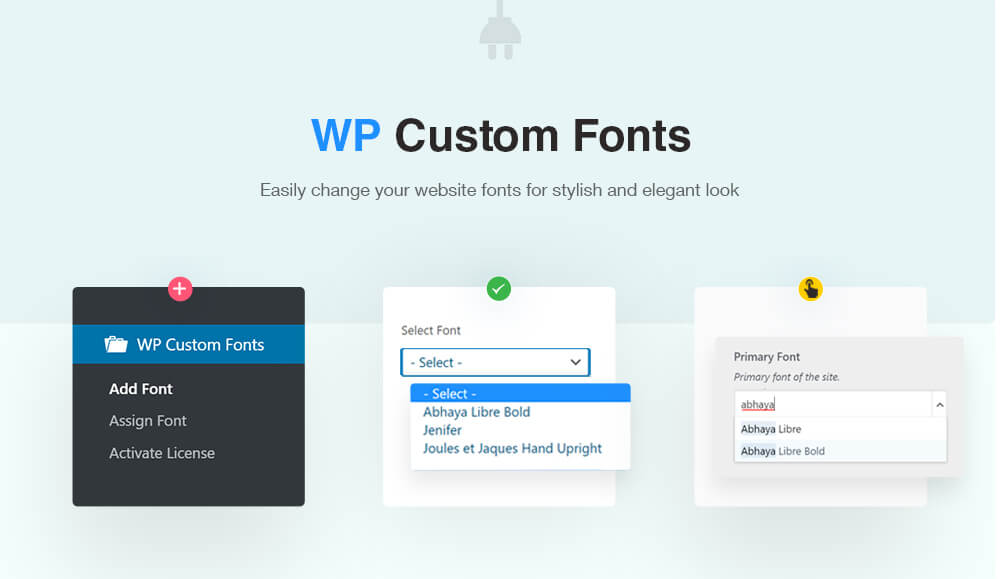
WP Custom Fonts
Upload any custom fonts you wish to give your website a stylish and elegant look.
Meet our plugin, WP Custom Fonts, that allows you to quickly change your website fonts without any coding or CSS knowledge.
This plugin gives you the flexibility to embed font files (woff2, woff, ttf, eot, svg and otf) in your WordPress site.
WP Custom Fonts plugin is available for a one-time cost of $29 (single license) and $49 (unlimited licenses) with a lifetime updates. The plugin is compatible with all our themes and Elementor.
How to Use WP Custom Fonts Plugin?
Once you purchase the plugin, upload the zip file via Plugins > Add New.
After the plugin is installed and activated, go to WP Custom Fonts > Activate License. The license key is provided along with your purchase receipt. You can also find it under your Blossom Themes account.
Now, to add your custom fonts, click on Add Font. Here, you can upload different font files. Add the font name, click on the upload button of the font type, and upload the font. After that, click on the Add New Font button.
As shown above, all the fonts you have upload will appear on the right.
After the font has been uploaded successfully, you can find the custom fonts in the drop-down list of Typography settings.
In addition to this, you can also overwrite and assign fonts to different HTML elements. You can find this option under the Assign Fonts option.
Select the font from the dropdown, checkmark the elements, and click on the Assign Font button to apply your desired font.
If you have any questions, please feel free to contact our support team.

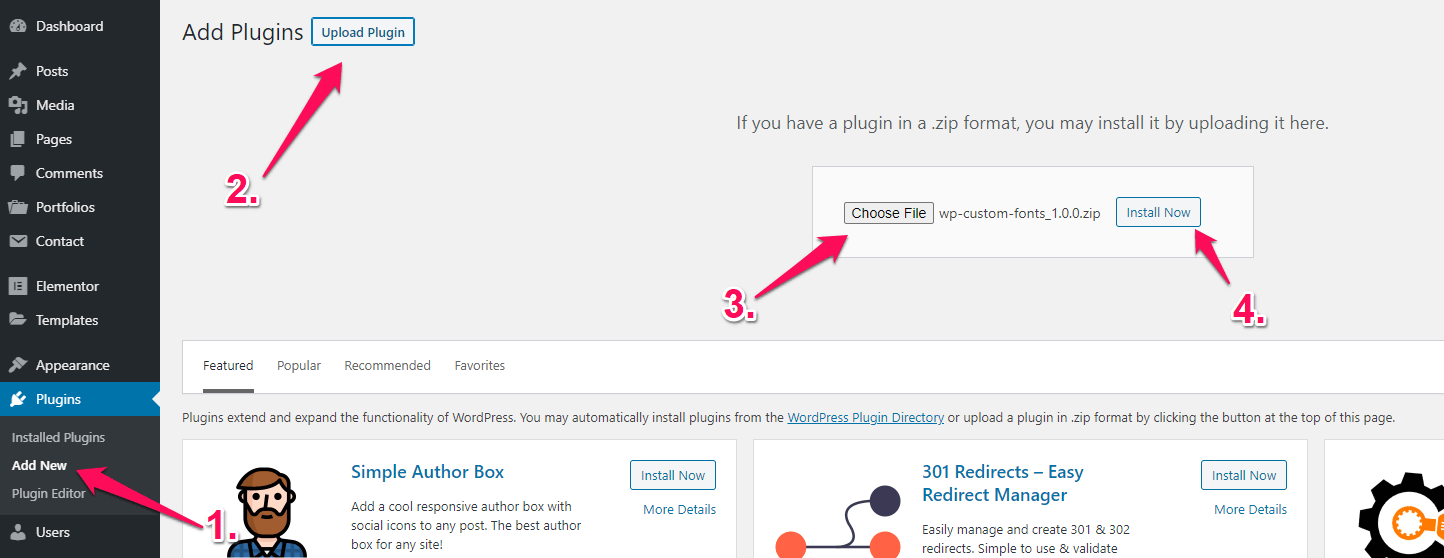
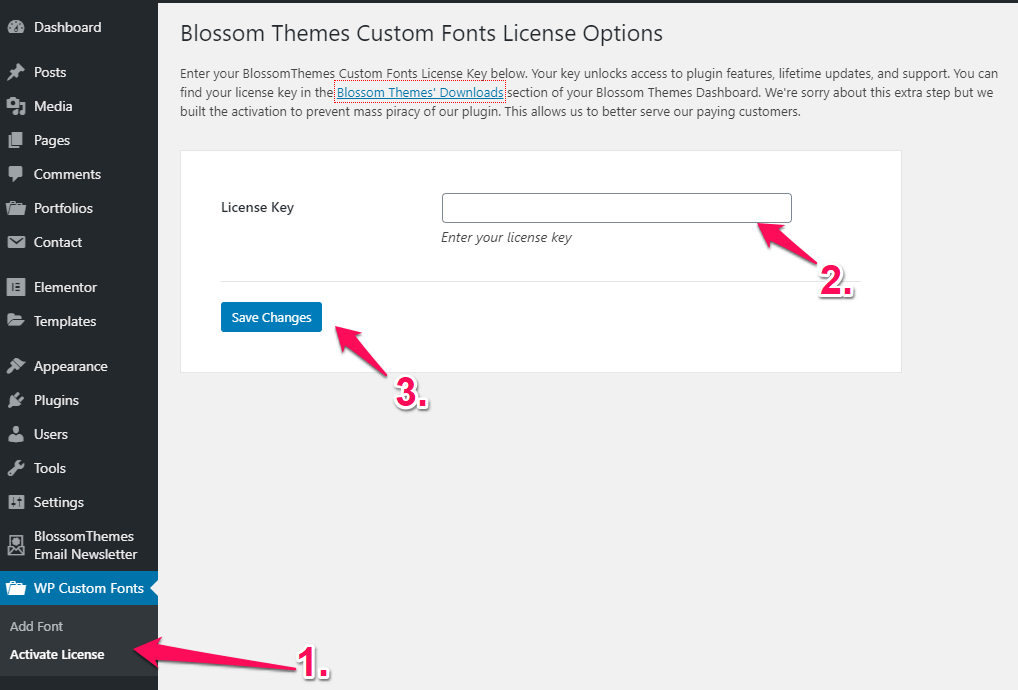
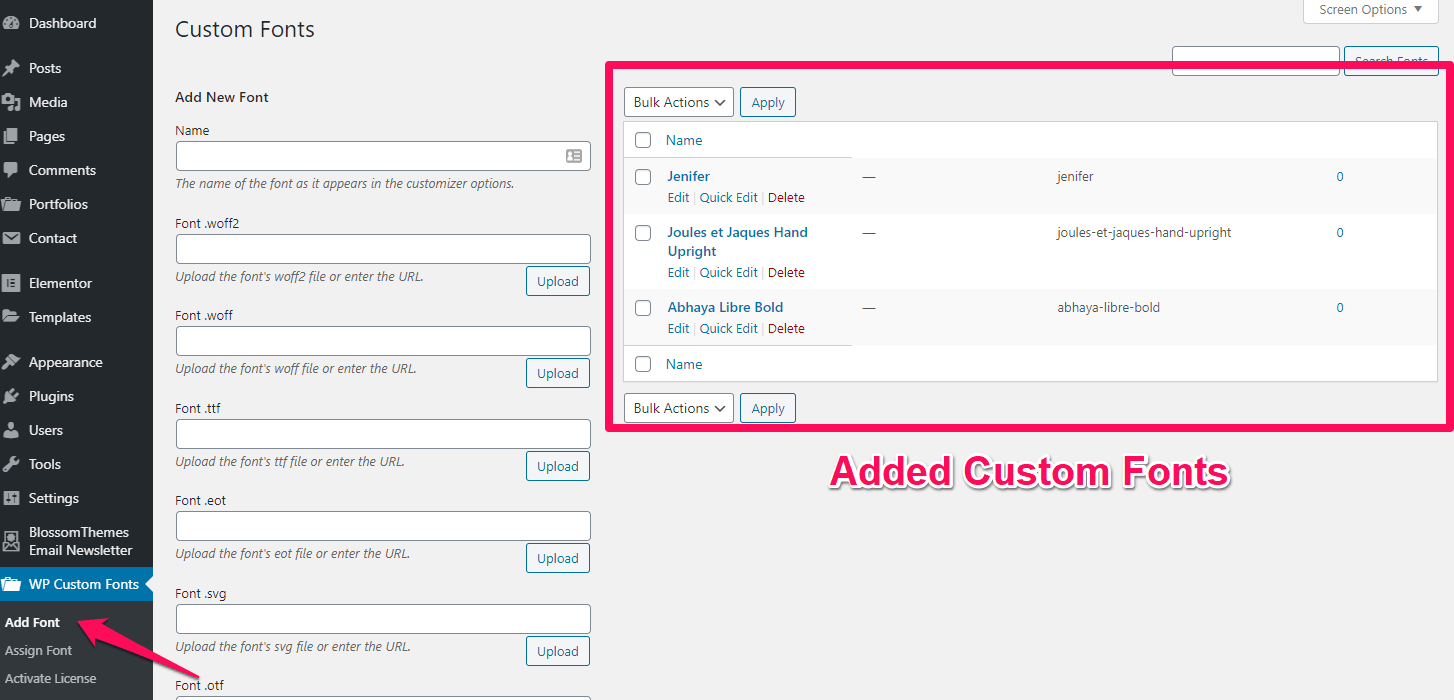
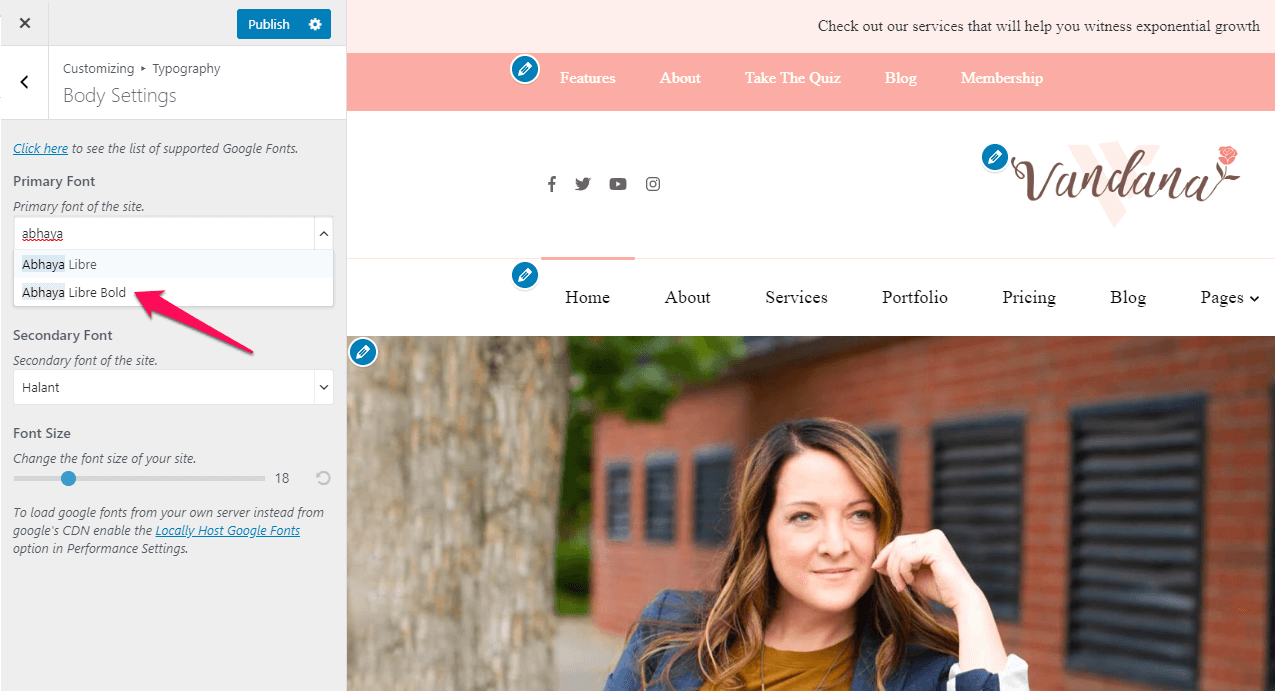
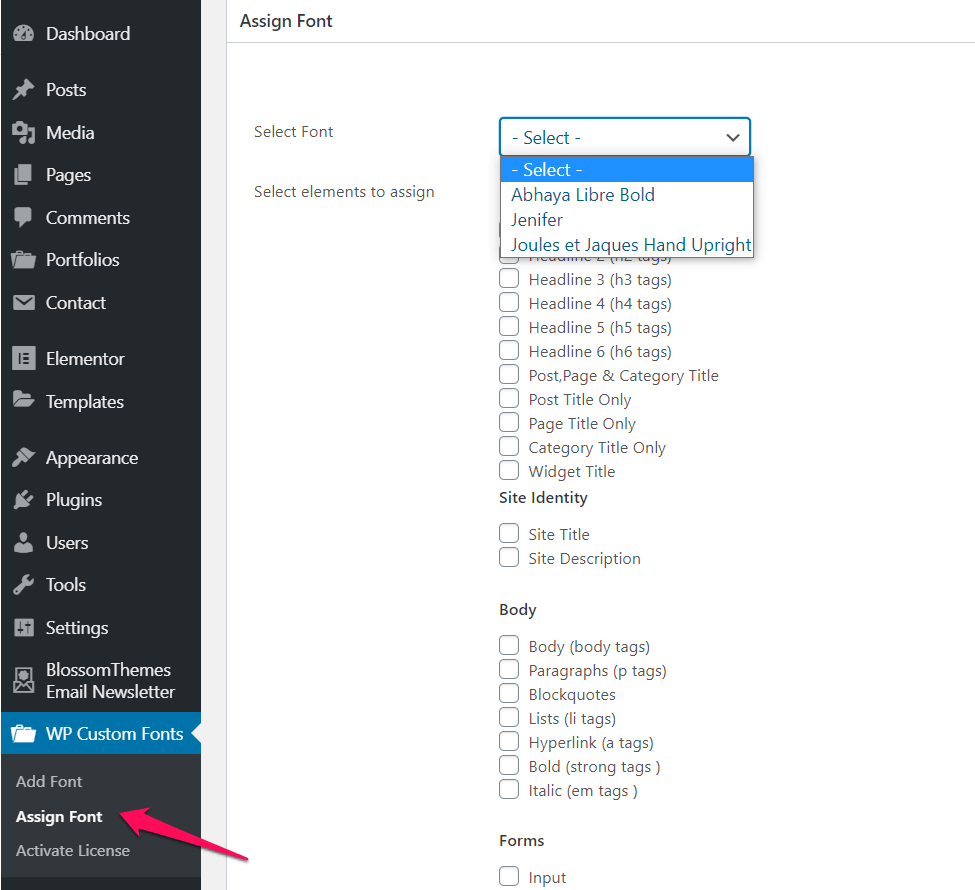
You must log in to submit a review.
Leave a reply Cancel reply