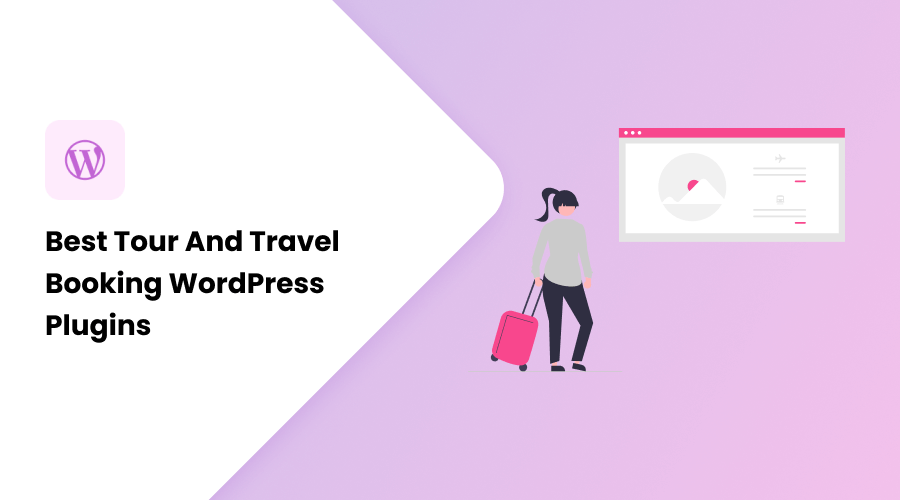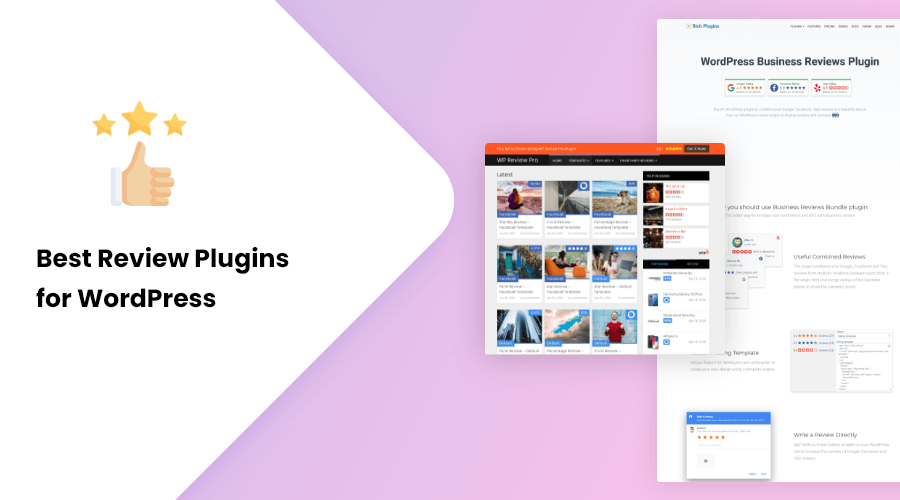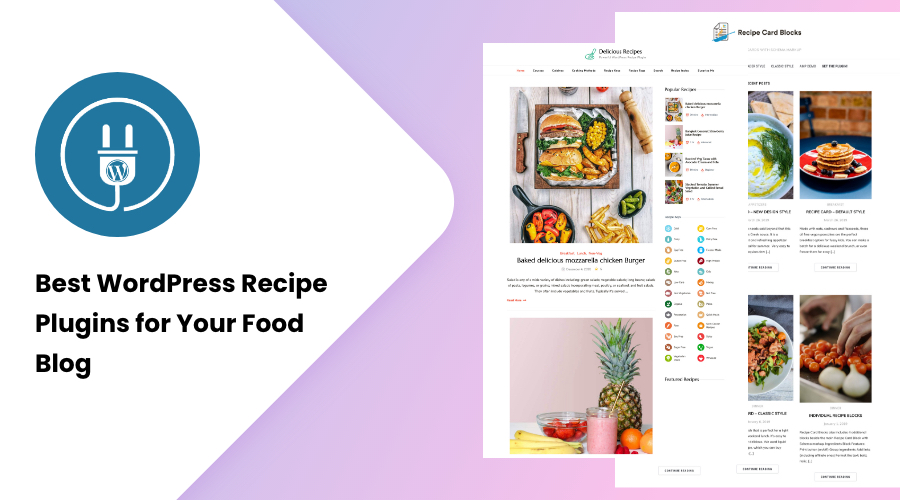Do you run a travel agency? If yes, then you must be aware of how important it is to be visible on the internet. Having a website is one of the best ways to be found online. Apart from being visible, you can also create a website with tour and travel booking features using the WordPress CMS. It will allow customers to book their tours remotely, expanding the capability of a travel agency to serve its customers online.
To create a tour and travel booking WordPress website, you will need a highly functional and feature-rich tour booking plugin to power it. The plugin will allow you to add destinations, create itineraries, coupons, and more. You will also need to use travel agency WordPress themes to give your website an attractive user interface.
As plugins are responsible for the functionalities of a website, it is essential to choose the right plugin which suits your travel agency business. For the same reason, we have written this article, compiling some of the best tour and travel booking WordPress plugins you can find on the market. Let’s get started.
Why Do I Need Tour And Travel Booking WordPress Plugin?
The plugins you choose determine the visitors’ website experience. And a user’s experience is very much tied to the conversion and sales you can do on your website.
The best tour and travel booking WordPress plugins are developed and designed to cater to travel agencies and similar businesses. These plugins allow you to create travel destination packages and itineraries, manage payments, create offers, and more.
WordPress plugins are available for both free and paid. Most of the time, free plugins can get you basic functionalities, and the paid versions can expand on those functionalities. For example, suppose you are creating a tour and travel booking website for your agency. In that case, you must understand and determine which functionalities are necessary for you and choose the plugins based on the requirements.
So, read about the best tour booking plugins you can use on your website to upgrade and upscale your tour and travel business.
1. WP Travel Engine (used by 8,000 travel agencies)
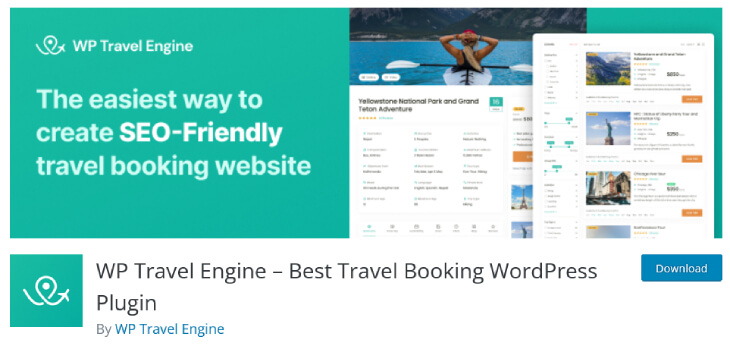
WP Travel Engine is one of the best tour and travel booking WordPress plugins. It is equipped with the latest features and largely focuses on a better user experience. This plugin is developed targeting travel agencies and provides all the necessary features. The rich features & better UI combined make it a value for money. The plugin comes with various customization options that make it easier to create a website without coding knowledge.
WP Travel Engine lets you add as many travel packages as you want. This is particularly important as your business and destinations evolve, and you must make changes regularly. Moreover, the plugin is also translation-ready, so the language barrier will not be an issue while attracting international customers.
The ability to add and update the itinerary is also included with the itinerary builder feature. It lets you add an itinerary for the travel packages and detail the day-to-day plans. This information is critical when you want to attract and retain customers. A detailed itinerary plays an important role in converting website visitors to customers.
Key Features Of WP Travel Engine
SEO Friendliness
WP Travel Engine plugin is designed to be SEO friendly. The plugin includes schema markup (JSON-LD format), which helps search engines to understand the website better and thus helps them to rank higher on the search results. Being SEO-friendly is important for travel agencies as it means more exposure, traffic, and, ultimately, more sales conversion.
Advanced Search Feature
When users enter your website, it is important to ensure they find what they are looking for. WP Travel Engine addresses this concern, too, with advanced search ability. This feature allows users to filter their desired packages using the budget, duration, pricing, dates, activities, etc., as criteria. This simplicity in searching packages within the website results in high user satisfaction and thus increases your conversion.
Multiple Payment Gateways
Another important feature is the payment gateway used on your website. This is important as it is the final conversion point on your customer’s purchase journey, and you would not want your potential customers facing issues with their payment. WP Travel Engine supports all the major payment gateways such as Stripe, PayPal, Authorize.net, PayFast, Midtrans, PayU, etc.
Compatibility With Many Available Themes
WP Travel Engine is also compatible with most of the tours and travel themes you will get on WordPress. So you can customize the themes and use WP Travel Engine to build a website for your tours and travel business without any complexity.
Other Features And Extensions
WP Travel Engine is also equipped with several sales and marketing add-on features that help you upsell to increase your Average Order Value (AOV) and market your site to a larger audience. The following add-on extensions will help you expand the features of your site.
- Trip Fixed Starting Date: This extension allows you to add Tour packages with specific starting and ending dates. While customers can book most packages all year round, there can be some special Tour packages that are time bound and do not happen often.
- Advanced Itinerary Builder: Advanced Itinerary Builder extension for WP Travel Engine will help you create Itineraries with descriptive and interactive content. While there is already a standard itinerary builder within the plugin, this extension will add more features like Rich-Text Editor, Gallery, Itinerary elevation chart, etc.
- Form Editor: The Form Editor extension allows you to create and edit forms for a personalized experience for users and customers.
- Currency Converter: This extension allows you to add and display currencies according to the user’s location.
- Trip Weather Forecast: Trip Weather Forecast allows you to add a weather widget to tour packages to inform users about the expected weather in the destination.
- Group Discount: Discounts can be added to group bookings depending on the number of people in the group with this Group Discount extension.
- Extra Services: Services such as airport Pick-up, vehicle rental, hotel drop-off, etc., can be added to packages with this extension.
- Trip Reviews: This extension can add customer reviews to the tour packages.
- Social Proof: Social Proof allows you to display the real-time activities of users on the website.
- User History: The extension allows you to track a user’s activities on the website before placing an order. It will help you get an insight into how users are experiencing your website.
- Zapier: This extension allows you to integrate your website with the Zapier automation platform.
Along with the features mentioned above, there are many more useful functionalities of this plugin that can help you and your business create an overall good user experience and scale up your travel and tour business.
Also, WP Travel Engine has tons of video tutorials that are extremely useful for anyone who is creating a travel and tour website using it.
Pricing
There are both free and premium versions of WP Travel Engine. The free version comes with basic features essential for travel and tour Websites. And the Premium version expands on the features for a more integrated and enriched user experience.
- Free Plan
- Personal: $99.50 (For 1 site)
- Agency: $199.50 (For 1 site)
- Developers/Software Companies: $299.50 (For 10 sites)
We recommend WP Travel Engine because of its extensive list of features, flexibility, and simplicity, along with vast learning resources from building websites to solving potential issues.
How To Use WP Travel Engine Plugin?
WP Travel Engine plugin is easy to use. Once you have installed WordPress, you can download and activate the WP Travel Engine plugin from the plugin store. Alternatively, you can download the plugin file from the official WP Travel Engine website and install the plugin on your WordPress site.
2. WooTour
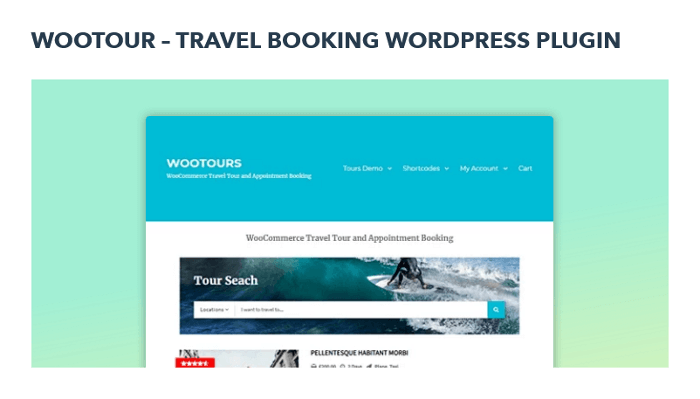
WooTour is an amazing WordPress plugin for creating a tour and travel website. This plugin can create a complete booking system for your tour business. In addition, this plugin contains shortcodes for grids, tables, and carousels. You can also use any of the payment systems that WooCommerce supports.
All of your customers can create their accounts and plan a whole tour by selecting all of their needs. This plugin requires WooCommerce to run as it is based on WooCommerce.
Features & Specialities
- Automatic email notification after a booking.
- Customizable colours, fonts, and thumbnail sizes.
- Custom ticket types.
- Bills can be generated as PDF Files for customers.
- You can send coupons and Offers to users for their use.
- Reviews and ratings.
- Multiple payment methods.
- Search Widget.
- User History.
While this plugin is good for creating a simple travel booking website, it lacks many essential features for travel agency websites, such as group discounts, fixed departure dates, extra services, etc. If you want to create a full-fledged travel agency website and promote it, we wouldn’t recommend WooTour. But, if you are looking for something simple to get started, it is a good plugin to use.
Pricing
It only has a paid version, costing $49 per year.
3. Tour Master

Tour Master is another popular tour and travel booking plugin for WordPress. It is a complete package of tour and travel booking systems equipped with many tools and functionalities required in a tour business, such as tour package adding, Itinerary planning, booking, and payment systems.
This booking system has one of the most powerful admin panels from where you can do all the customization and integration. In addition, the support for multiple payment systems out-of-the-box makes this plugin an attractive choice for many tour agencies.
You can create coupon codes for your customers, design booking bars, and place flexible price ranges. Both the customer dashboard and the admin panel have all the functionalities needed for successful booking and ordering.
Features & Specialities
- CSV Exporter.
- Search and filter tours by months.
- Automatic reminder function.
- Tour settings panel.
- You can add extra tour services.
- Price settings.
- Various front-end customization options.
If you want to create a simple website, Tour Master is a great plugin. But, if you want to create a full-fledged tour booking website, other plugins on the list (WP Travel Engine) are a much better choice.
Pricing
It doesn’t have a free plan, and the pricing starts at $45 per year.
4. Yatra (used by 700 travel agencies)
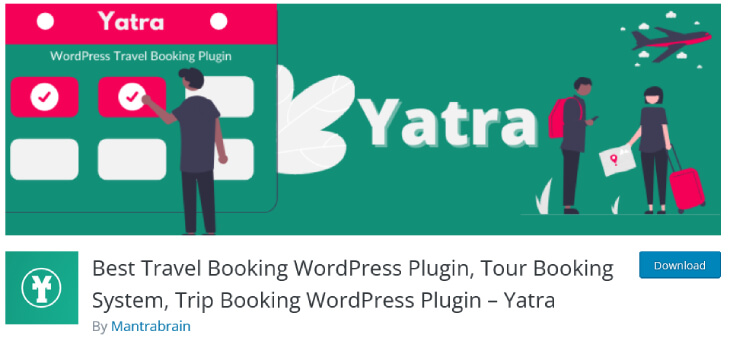
Yatra is a new tour and travel booking WordPress plugin available in the market. It is a feature-packed, and easily customizable plugin with many features under its roof. The main plugin includes everything necessary for a tour and travel agency website. You can also add extensions to expand the features of the plugin.
You can create tour packages easily, and itineraries can be added and updated accordingly. The plugin also has separate user accounts, user information, multi-pricing, and other built-in features. Yatra also supports the PayPal payment gateway out of the box. In addition, you can integrate other payment systems with additional extensions.
Creating a website with the Yatra plugin is also incredibly easy and smooth. The setup wizard instructions are clear and concise. You do not need professional experience to build your website with Yatra, as there are many resources to guide you through the process. Many free and paid WordPress themes are also compatible with this plugin.
The user can also navigate through the booking and checkout process with ease. Customers can also easily filter tour packages with the Yatra plugin’s advanced filter feature.
The existing features of this plugin can be expanded using the add-on extensions from the Yatra site. There are already nine extensions available at the time of writing this article.
Features & Specialities
- Unlimited travel & tour package, tour categories.
- Booking calendar and inquiry form.
- Simple booking process.
- Dynamic pricing/dynamic day-wise pricing.
- Email notification.
- PayPal payment gateway.
- Translation ready.
- Separate customer section
- Discount coupon and tax option.
- Booking & inquiry notification email.
Pricing
Although the main plugin of Yatra is free, the additional extensions are paid either individually or in a bundle.
- Free – Main plugin
- Starter – $79/yr (1 Site – Limited add-ons)
- Essential – $149/yr (1 Site – All add-ons)
- Growth – $299/yr (5 Sites – All add-ons)
- Master – $599/yr (30 Sites – All add-ons with UI customization support)
5. WP Travel
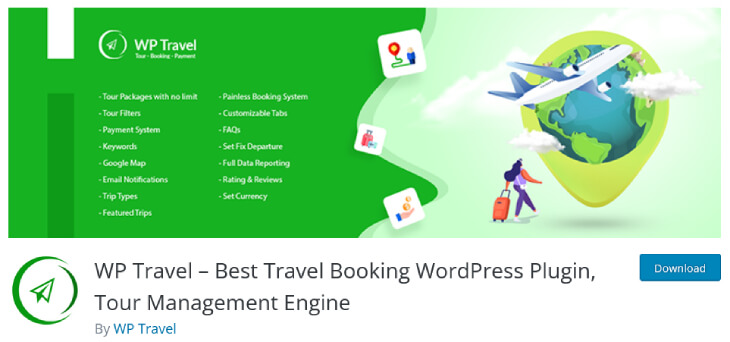
WP Travel is another free plugin for building travel websites. It is a powerful plugin with various features such as creating travel packages, bookings, payment gateways, reviews, etc.
With the WP Travel plugin, you can create a feature-rich tour website. As it is an open-source plugin, there are many support resources for you to build and customize the plugin. Moreover, various travel and tour themes are completely compatible with this plugin.
This plugin is developed to accommodate all the necessities of a travel and tour agency, and those functionalities can be extended on the pro version and using add-on extensions. It is one of the popular tour and travel booking WordPress plugins available on the market.
Features & Specialities
- It is a full tour booking system package.
- You can add and update unlimited packages.
- It supports tax options.
- You can do full data Reporting.
- Support for multiple payment systems.
- Rating and reviews
- Multi-pricing and multiple dates are supported.
- You can add trip information and facts.
- Map integration.
- Coupons
- Email notifications.
- Customizable tabs.
Pricing
There are both free and paid versions of WP Travel. The free version is free forever, and the pro versions extend functionalities and can be used on multiple sites.
- Free forever
- Personal – 99.99/yr (For 1 site)
- Plus – 199.99/yr (For 5 sites)
- Expert – 599.99/yr (For 25 sites)
6. Tour & Travel Booking Manager
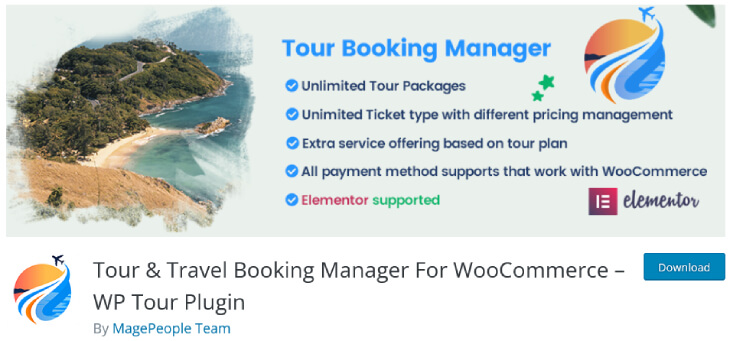
The last plugin on the list is Tour & Travel Booking Manager. It is based on WooCommerce and is a complete travel management system. It is developed to meet the necessity of a travel agency, offers features such as tour package creation and itinerary creation, and supports all the payment methods available for WooCommerce.
Multilingual translation support, which helps in bridging the language barriers with diverse customers, and Google map integration are also available in this plugin.
Features & Specialities
- Responsive & cross-browser support.
- Ticket types, categories, prices, etc., can be managed.
- View guest info using WooCommerce order details.
- Compatible with multiple themes.
- PDF ticket downloads.
- Automatic email confirmation.
- Ticket mailing feature.
Which One To Choose?
As you must have known by now, there are various WordPress plugins, each offering its speciality and functionality. But when it comes to usage, it all depends on what purpose you are building the website for and what services you are offering.
Assuming that you are building a website for a tour and travel agency, the plugin you should choose needs to be reliable, functioning, cater to all your customers’ needs, and give you enough space to expand in the future. It should also be attractive and easy to navigate.
WP Travel Engine ticks all the boxes for creating a tour and travel website. It has all the functions you need, a wide variety of extensions for expanding services, and can be customized per your needs. Furthermore, with WP Travel Engine, you can start with the free version and upgrade whenever possible.
If this article was helpful, you might also want to read other following articles: