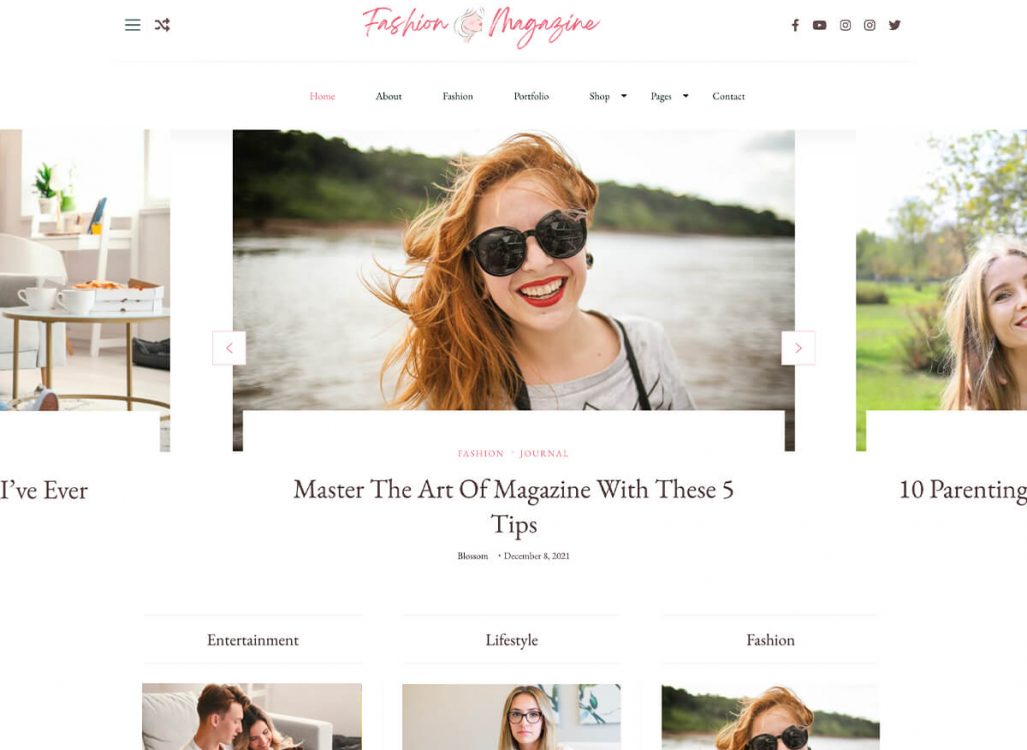
Fashion Magazine
Fashion Magazine, a child theme of Blossom Magazine, is a versatile, flexible, multipurpose, and full-fledged WordPress theme that lets you create a website for different niches.
The stunning visuals, contemporary features, advanced functionalities, and user-friendly interface allow you to conveniently craft a website in any niche, whether it be magazines, lifestyle, food, fitness, fashion, travel, or health.
You get diverse layout options with this theme that fits every element of your website. Besides, the theme is compatible with Elementor and Gutenberg Editor, meaning you can use the editors to create and customize layouts. Furthermore, customization is easy with a real-time preview of your changes.
Moreover, you can further change the look and feel of your website using 1000+ Google Fonts, custom color combinations, and advanced typography control options. Your website will look stunning on any device and screen size with the theme’s responsive and mobile-friendly design.
Additionally, Fashion Magazine WordPress theme supports built-in WooCommerce integration, meaning you can smoothly set up and run an online shop.
Lead generation with Fashion Magazine is straightforward with the theme’s CTA sections, social media integration, Newsletter subscription, and Instagram section. In addition, the theme offers several delightful layouts and sections that you can use to showcase your content.
The Fashion Magazine theme is optimized for fast loading speed and optimal performance. This will help you improve your site’s browsing experience, which boosts user convenience. Likewise, it’s easy to translate your content into another language with its translation-ready feature!
Fashion Magazine also has plenty of widgets readily available for added functionality. Some features that stand out are RTL scripts support, cross-browser compatibility, easy legibility, custom CSS, extensive documentation, and reliable support.
Types of blogs you can create with Fashion Magazine:
- Fashion Blog – Give your opinions on new fashion trends or display your fashion threads using stunning layouts of the theme.
- Lifestyle Blog – Share your life experiences and motivate people around you using the stunning design of the theme.
- Travel Blog – Write about your favorite trips and share your overall adventure stories using attractive photos and videos.
- Food Blog – Are you a food lover and dedicated to sharing your favorite recipes with the world? Use this theme to reach out to all the food lovers out there.
- Beauty Blog – Give your insights on amazing beauty tips and tutorials and share them with the world.
- Parenting Blog – Let the world know about your parenting experience and share the tips for good parenting on your blog.
- Fitness Blog – Share your fitness and exercise tips with fitness enthusiasts and inspire them to live healthy lives.
- Health Blog – You can create some helpful health-related tips and techniques and share them with the people around you.
- Self-improvement Blog – Offer your insights about valuable self-improvement skills to motivate people around you with your blog.
- Journal Blog – Share your random musings and other daily details with the world using this theme.
Fashion Magazine is for you if:
- You want a flexible and modern WordPress theme that fits different website niches like a magazine, food, travel, fashion, beauty, fitness, and so on.
- You want to create a professional website without writing a single line of code.
- You want to set up your site independently without hiring a developer.
- You want to customize different elements of your website with an easy-to-use interface.
- You want a fully responsive and mobile-ready website that performs valiantly on every device and screen size.
- You want to generate more leads and boost conversions on your site.
- You want to maximize your revenue by displaying ads on your site.
- You want a fast-performing theme that is optimized for performance and speed.
- You want the in-built SEO features and Schema integration in a theme that ensures higher search engine rankings.
- You want tons of customization options on your website.
- You want to showcase your content and products in stunning layouts and multiple sections.
- You like using tools like Elementor and Gutenberg to create custom layouts and designs for your site.
- You want a beautiful demo template to kickstart your site in just a few minutes.
- You want fast and reliable WordPress support if you face issues while using the theme.
Features of Fashion Magazine WordPress Theme
You can take your online journey to greater heights with the Fashion Magazine theme. It is easy to create a fully functional and feature-rich website using Fashion Magazine’s user-friendly user interface, multiple customization options, and an extensive set of modern features.
Now, let’s quickly dive into the features of Fashion Magazine.
Easily Change Theme Color
Do you want to toggle around with your theme’s appearance? Fashion Magazine allows you to pick any color of your choice.
Choose Desired Fonts from 1000+ Google Fonts
Fonts are essential to maintain the readability and tone of your content. With over 1000 Google Fonts, Fashion Magazine lets you get as creative as possible and try out different combinations to solidify your site’s appearance.
Typography Control
Fashion Magazine lets you have complete control over your website’s typography. You can easily change the primary and secondary fonts for the body of your website. Furthermore, you can change the font size with the help of your theme customizer’s slider option.
Gorgeous Responsive/Mobile-Friendly Design
It is essential to have a mobile-friendly website design since more than 50% of website traffic comes from mobile phones. This theme’s responsiveness and mobile-friendly design ensure optimal performance on mobile devices.
With Fashion Magazine, your visitors can enjoy your website content smoothly across all major devices and screen types, including tablets, desktops, and mobile phones.
2 Header Layouts
With two unique header layouts in the theme, you can select one that best complements and blends with your brand logo.
2 Home page Layouts
Viewers will look at the homepage and its design earlier than everything else. This is because the homepage establishes the overall tone of your entire website. Fashion Magazine offers two homepage layouts that give the best look to your site.
2 Slider Layouts
Sliders are an effective way to display more content without cluttering the page. Fashion Magazine has two slider layouts carefully crafted with user experience in focus.
Easy to Use Theme Settings Panel with Live Preview
The theme’s settings panel makes adjusting different elements of your website a joyful experience. You can find all the adjustment options well organized under a single roof. As mentioned earlier, Fashion Magazine offers a real-time preview of the modifications and changes you make on your website.
Well Optimized for Speed and Performance
Fashion Magazine is arguably one of the fastest speed-optimized themes out there. As a result, your site will load much quicker thanks to its performance-centric and speed-optimized build, keeping the bounce rate to a minimum.
Search Engine Optimized (SEO)
Fashion Magazine is created using SEO-friendly codes to ensure optimal performance on search engines. With that, you can easily rank your website higher on search engine result pages, dominate your niche, and outperform your competitors.
2 Customizable Banner Options
Fashion Magazine includes 2 customizable banner options (static image/video with CTA and banner as slider) that add to your site’s aesthetics. Besides, these banner options grab your user’s attention to important and popular posts.
Static Image/Video with Call-to-Action (CTA)
To increase the visibility of a post, you can add them to the available static banner. In addition, you can add call-to-action (CTA) links to the posts to redirect your visitors elsewhere. This section can also add an image/video with a short description.
Smooth, Attractive, and Advanced Banner as Slider
A slider banner adds life to your website. The Fashion Magazine theme lets you set a slider based on the latest posts, pages, categories, or custom slides. Furthermore, using the customizer, you can set the number of slides, slider loop, speed, and auto transition.
Call to Action for Engagement
The dedicated CTA section of this theme lets you add catchy phrases related to your brand and business. In addition, you can easily add a CTA button, CTA link, and custom colors for the CTA background and text. Besides, you can even add an image or a FontAwesome Icon to this section to give a more personalized feel to your website.
Popular Category Section
The Popular Category Section allows you to highlight important and popular posts based on various categories.
Random Post Settings for Better Engagement
Want to boost engagement on your website? Enable the Random Post option that places an icon in the header. Whenever your visitors click on this icon, they are redirected to random posts, which results in better user engagement on your website.
Grow Subscribers with Newsletter Subscription
Fashion Magazine lets you attach your subscription form shortcode to the Newsletter section to grow your subscribers. Accordingly, you can customize the section with custom primary and secondary background options.
Appealing Instagram Section
Boost your influence with your Instagram posts! Fashion Magazine allows you to display your Instagram collection with the dedicated Instagram section. As a result, you can easily integrate your Instagram into your website and increase traffic and followers.
Author Bio on Sidebar
Introduce yourself and your business to the public using the dedicated Author Bio section on the sidebar. You can pen down a professional introduction and add a custom image, a short description, e-signature, and your social media links to make it look more genuine.
Highlight Author Comment
Highlight the author’s comment on every single post using the theme customizer. It helps readers quickly follow your comments without opening the entire post.
Enable/Disable Automatic Image Crop
Enable the Automatic Image Crop feature to make all images on your website well-managed and uniform. If you want to retain the original dimension of the image later, you can easily do this by turning this feature off in the theme customizer.
Custom Site Logo with Size Control
Using the Fashion Magazine theme, you can easily add your brand logo to your website. Besides, you can make it more professional by adjusting the logo size to fit it perfectly on the header section.
Footer Copyrights Editor
You can effortlessly add, edit, and delete copyright text, mentions, and credits on your website’s footer section.
Social Media Integration
The built-in Social Media Integration feature allows you to reach a broader audience. This feature lets you quickly link your social media profiles to your website, including Facebook, Twitter, YouTube, LinkedIn, and more.
Built-in SEO Settings
Fashion Magazine features some basic Search Engine Optimization (SEO) settings. For example, you can enable breadcrumbs and display the last updated date of your post to help your website achieve a higher ranking on Google.
Sticky/ Floating Menu
You can easily set a sticky/floating menu to make it easy for your visitors to navigate your site, no matter where they are on your website.
Sticky Widget
Fashion Magazine lets you set sidebar widgets on your website as a sticky segment to make them noticeable. For example, you can use this section to add CTA buttons and increase conversion on your site.
Post Excerpt
Use the Post Excerpt feature to give your users a rough idea about your blog posts. You can add a few lines from your posts below the thumbnail that motivate your readers to continue reading further.
Related Posts of the Category
You can enable this feature to automatically display the related posts of your website at the end of every single post. This keeps your users engaged on your website, which in return, helps to increase user retention.
Comment Section Toggle
Allow your users to post their comments and feedback on every single post of your website to boost user engagement.
Back to Top Button
The Back to Top Button features helps to bring your visitors to the top of the page from wherever they are on that page with just a single click. As a result, it improves user experience and convenience on your website.
Widgets Ready
Fashion Magazine offers enough room for widgets. You can add as many widgets as you need and boost the functionalities of your site without compromising its design. Moreover, widgets help to improve the visual appearance of your website.
22 Custom Widgets
Fashion Magazine comes with 22 powerful widgets that you can use to customize your website. The following are the widgets available on this theme:
- Fashion: Advertisement
- Fashion: Author Bio
- Fashion: Call To Action
- Fashion: Client Logo Widget
- Fashion: Contact Widget
- Fashion: Custom Categories
- Fashion: Email Newsletter Widget
- Fashion: Facebook Page
- Fashion: Featured Page Widget
- Fashion: Icon Text
- Fashion: Image Text
- Fashion: Pinterest
- Fashion: Popular Post
- Fashion: Pricing Table
- Fashion: Posts Category Slider
- Fashion: Recent Post
- Fashion: Snapchat
- Fashion: Social Media
- Fashion: Stat Counter Widget
- Fashion: Team Member
- Fashion: Testimonial
- Fashion: Twitter Feed
WooCommerce Compatible
As Fashion Magazine is fully compatible with the WooCommerce plugin, you can quickly set up a fabulous online shop and display your products and services with eye-catching layouts. Besides, the feature allows you to carry out digital transactions easily.
Gutenberg Compatible
You can easily add, sort, delete, and manage different blocks on your website as Fashion Magazine is compatible with the Gutenberg Editor.
Elementor Compatible
The built-in Elementor compatibility of Fashion Magazine allows you to create layouts and designs to personalize your website as per your preference. In addition, you can add different elements to your website using the simple drag-and-drop interface.
Portfolio Page Template
Display your previous works and accomplishments on a dedicated Portfolio Page to earn your user’s trust and credibility.
Cross-Browser Compatible
Thanks to the cross-browser compatibility feature of Fashion Magazine, your website will run without any issue on every major web browser, including Google Chrome, Firefox, Safari, Opera, and more.
Easy Legibility
Fashion Magazine optimizes the visual appeal of your content so that your visitors enjoy what they are reading on the screen. With a decent combination of fonts, typography, colors, and other readability factors, the theme ensures an optimum browsing experience.
Schema Friendly
The theme comes packed with a built-in Schema-friendly design. This feature lets search engines understand your content for better indexing. With that, you can easily rank your relevant keywords.
RTL Scripts Ready
As Fashion Magazine comes RTL scripts ready, you can easily change your content into RTL scripts like Arabic, Persian, and Hebrew.
Translation Ready
You can localize your website into any language you prefer and improve user convenience effortlessly using the theme’s translation-ready feature.
Regular Updates with Feature Enhancements
At Fashion Magazine, we regularly push theme updates to keep you updated with our new features and enhance the security of your site. Moreover, our updates also ensure your website’s compatibility with the latest version of WordPress.
Custom CSS
You can easily add custom CSS to the theme customizer for added features and customization options. You can later modify CSS effects or change a section’s color without hassle.
Clean Codes
Customizing and editing the theme is effortless as Fashion Magazine is built on clean, well-organized, and commented codes. In addition, our developers have ensured the theme lives up to the best security expectations.
Extensive Documentation
Fashion Magazine WordPress theme includes extensive theme documentation to help you set up your website. You can follow the step-by-step beginner-friendly documentation to create a professional website in no time.
Top-notch Quick and Friendly Support
Got questions related to the theme installation and use? We are here to help you! Feel free to seek expert help from our dedicated support team using the support ticket. They will help you with your issues.

You must log in to submit a review.
Leave a reply Cancel reply